In SQL Server, the ROLLUP operator is used in combination with the GROUP BY clause to generate subtotals and grand totals in the result set. It is a useful feature for performing multi-level aggregations on your data. ROLLUP creates a result set that includes not only the individual group-level summaries but also the higher-level, or "rolled up," summary information.
The basic syntax for using ROLLUP in a SQL query is as follows:
sql
SELECT column1, column2, ..., aggregate_function(column)
FROM table
GROUP BY ROLLUP (column1, column2, ...)
Here's what each part of this syntax does:
1. SELECT: You specify the columns you want to retrieve in the result set, along with aggregate functions to calculate summaries.
2. FROM: You specify the table or tables from which you are selecting the data.
3. GROUP BY: You specify the columns by which you want to group the data. In the context of ROLLUP, you provide a list of columns inside the ROLLUP() function.
The columns listed within the ROLLUP() function will be used to create multiple levels of aggregation. The query will produce result sets with subtotals and grand totals for the different combinations of the grouped columns.
Here's an example to illustrate how ROLLUP works:
Suppose you have a table named Sales with columns Year, Quarter, Region, and Revenue. You want to generate a result set that includes subtotals and grand totals for revenue at different levels of aggregation.
sql
SELECT
Year,
Quarter,
Region,
SUM(Revenue) AS TotalRevenue
FROM
Sales
GROUP BY ROLLUP (Year, Quarter, Region)
The result will include rows with subtotals for Year, Year and Quarter, and a grand total for all rows. It allows you to see the total revenue at each level of aggregation.
ROLLUP is a very powerful feature for creating aggregated reports and summaries, as it helps to avoid writing multiple queries to generate subtotals and grand totals. It's important to note that ROLLUP is just one of the ways to achieve this, and SQL Server also provides other options like CUBE and GROUPING SETS for similar purposes.
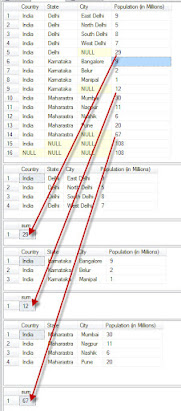
No comments:
Post a Comment